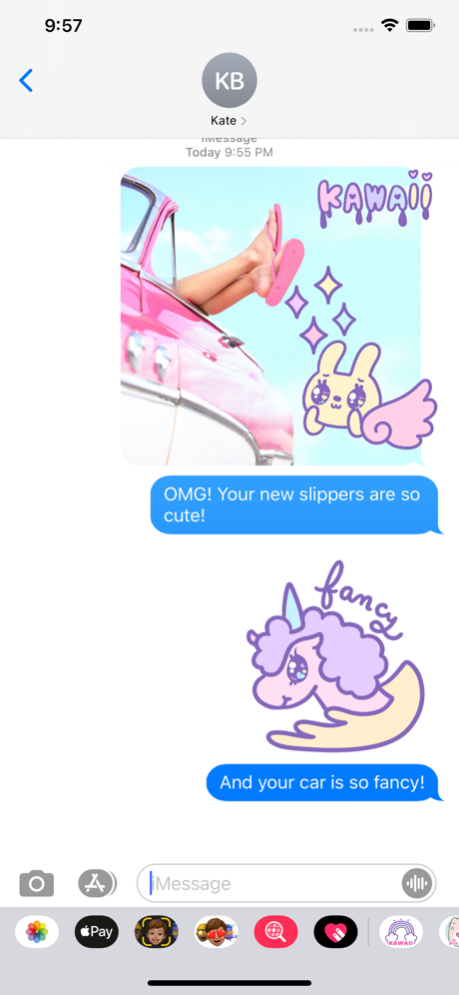Kawaii Pastel Kei 1.1
Continue to app
Paid Version
Publisher Description
Kawaii Pastel Kei Stickers are a must-have for every Japan lover. Decorate your photos and send super cute messages.
Add this fantastic sticker pack to your iMessages and have fun with 40 magical drawings including dreamy unicorns, cute bunnies and little girly characters.
Decorate your messages and photos with happy character smileys, shiny stars, sparkly glitters, hearts and clouds, yummy sprinkles, sweet treats. Celebrate any event with lovely emojis and pastel bunting flags.
With Kawaii Pastel Kei Stickers Pack on iMessage, you can:
EXPRESS yourself with these super cute stickers in your iMessage chats
SEND cute stickers to your friends
CUSTOMIZE and DECORATE your photos with kawaii stickers
PLACE stickers anywhere on your iMessages and photos
LAYER your stickers on top of each other to create even more fun and cuteness
Tips for installing and using Sticker Packs:
* To install sticker packs, go to your iMessages, tap the icon next to the compose field and go to the sticker store.
* To use a sticker, just tap on the sticker you want and send it. You can also touch and hold a sticker to place it on another sticker or photo. The person you are chatting can also add a sticker on top of these photos and stickers. It is super fun!
Specially hand selected for kawaii fans, by the makers of Chibi Me app! (Super cute avatar creator downloaded over 2 million times with more than thousands of 5 star reviews)
Dec 6, 2022
Version 1.1
Updated for iOS 14.5
About Kawaii Pastel Kei
Kawaii Pastel Kei is a paid app for iOS published in the Recreation list of apps, part of Home & Hobby.
The company that develops Kawaii Pastel Kei is Lucium. The latest version released by its developer is 1.1.
To install Kawaii Pastel Kei on your iOS device, just click the green Continue To App button above to start the installation process. The app is listed on our website since 2022-12-06 and was downloaded 21 times. We have already checked if the download link is safe, however for your own protection we recommend that you scan the downloaded app with your antivirus. Your antivirus may detect the Kawaii Pastel Kei as malware if the download link is broken.
How to install Kawaii Pastel Kei on your iOS device:
- Click on the Continue To App button on our website. This will redirect you to the App Store.
- Once the Kawaii Pastel Kei is shown in the iTunes listing of your iOS device, you can start its download and installation. Tap on the GET button to the right of the app to start downloading it.
- If you are not logged-in the iOS appstore app, you'll be prompted for your your Apple ID and/or password.
- After Kawaii Pastel Kei is downloaded, you'll see an INSTALL button to the right. Tap on it to start the actual installation of the iOS app.
- Once installation is finished you can tap on the OPEN button to start it. Its icon will also be added to your device home screen.